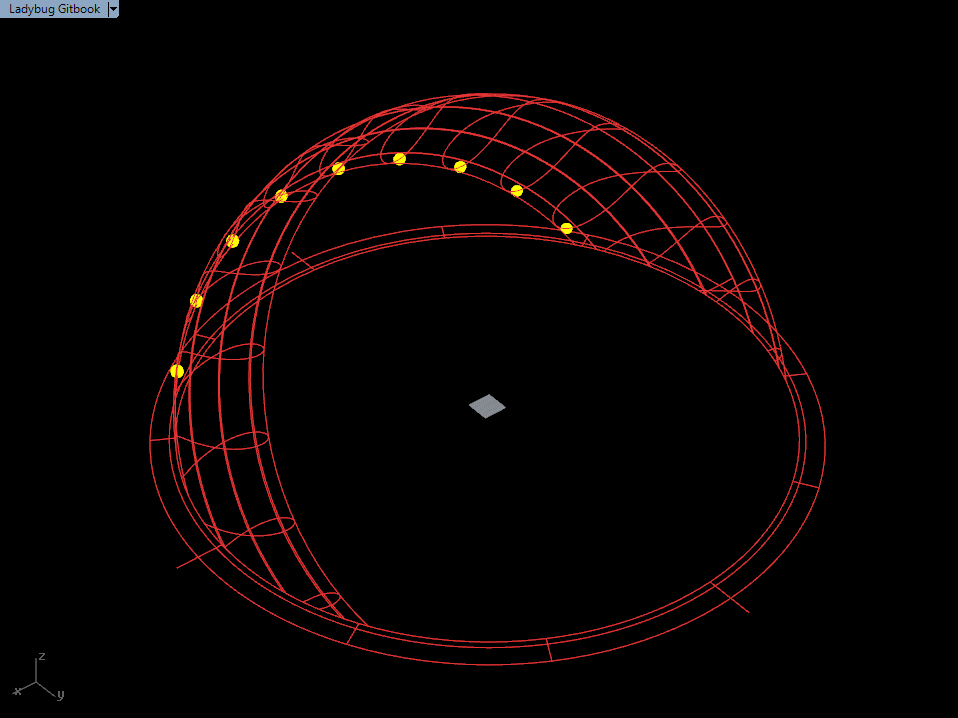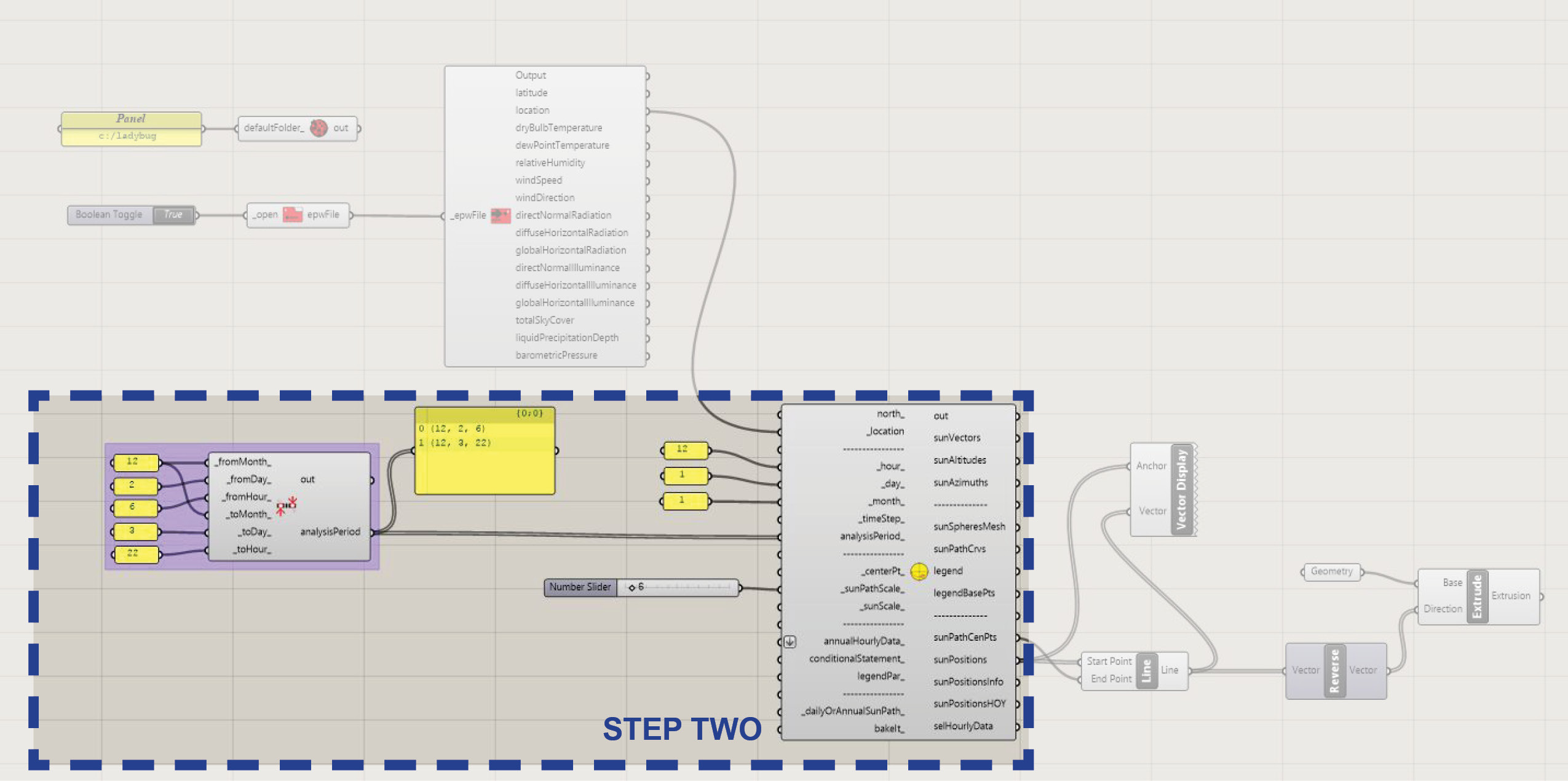
Step Two: Analysis Hours
Using the location output from Step One: Ladybug Setup, we can input into the very large component titled Ladybug Sunpath. Notice all of the different inputs that you can have into Ladybug Sunpath. The top half of these inputs will allow us to find specific sun angles throughout the year based on the location of the EPW file. You can check to make sure that Ladybug is working if the sunpath orb pops up into Rhino.
Using the Analysis Period Component, we can specify hours between dates that we input. Remember to use the 24 hour time for _fromhour input and the _tohour input. On the default, yellow spheres representing the sun at different hours with appear on the sunpath.
Grasshopper screenshot: Analysis Period and Sunpath components
Rhino screenshot: Sunpath orb with Analysis Suns